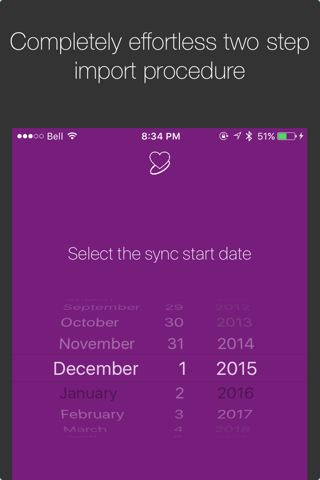Band Health Bridge app for iPhone and iPad
Developer: John Lee
First release : 03 Feb 2016
App size: 12.1 Mb
Want to see your Microsoft Band Health information from Apple Health?
Now it is easy to import your data directly using this app!
Steps to import your data:
1. Allow Microsoft Health API access to this app
2. Sync your Microsoft Health App
3. Select the date you bought your Microsoft Band
4. Click Sync
Note and Recommendations
-Leave the app in foreground during first sync as data can become corrupted.
-The first sync should be completed over wifi, as it could use a bit of data.
-Each day takes approximately 1.5 seconds to sync over wifi.
Supported sensors right now:
-Heart Rate
-Calories Burned
-Workouts
-Walking/Running Distance
-Cycling Distance
-Steps Taken
-Sleep Analysis
-Weight
-Height
-Body Mass Index
Thanks for supporting this app!
- Latest App: Health Ark for Microsoft Band now available for OS X! Allows you to view your health data offline, any time! Look for Microsoft Band on the Mac App Store!